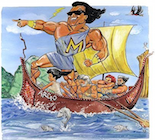Configure Tomcat's Plugin in Nagios (Ubuntu)
In this post, we demonstrate how to monitor Apache Tomcat 7 using Nagios on Ubuntu 14.04.
We assume that nagios server has been configured on the address nagios.your_host_name.com as described in the following guide:
First, download the Tomcat plugin into /usr/lib/nagios/plugins/ directory (into your nagios server). You should also see all other plugins in the /plugins directory.
Rename the plugin from check_tomcat.pl to check_tomcat.
Just to be on the safe side, install a XML dependency that is used by the tomcat plugin using
sudo apt-get install libxml-xpath-perlSecond, append the following lines in the file /etc/nagios3/command.cfg
# check_tomcat command definition
define command{
command_name check_tomcat
command_line /usr/bin/perl /usr/lib/nagios/plugins/check_tomcat -H $HOSTADDRESS$
-p $ARG1$ -l $ARG2$ -a $ARG3$ -w $ARG4$ -c $ARG5$
}Third, add the following service definition in the host that you want to check if Tomcat is running. In our case we will use localhost. Replace localhost with your desired host.
# Define a service to check the state of a Tomcat service
define service{
use generic-service
host_name localhost
service_description Tomcat
check_command check_tomcat!8080!tomcat_username!tomcat_password!25%,25%!10%,10%
}Finally, restart nagios using
sudo service nagios3 restart
Wait 5 minutes and then check Nagios’s web interface.