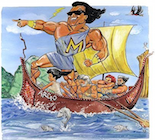Qlocktwo In Angular (Javascript)
In this post, we provide details on an AngularJS implementation of Qlocktwo.
A demo is deployed on Heroku.
Development
Setup the environment
First, you must install the javascript toolkit of nodejs, bower, grunt and yeoman, see for instructions here.
Fetch code from Github
Second, fetch the source code from GitHub
git clone https://github.com/zouzias/qlocktwo-angular.git
cd qlocktwo-angular
npm install
bower install
grunt serveCode
Services
There are three services: CurrentTimeService, LetterGridService and TimeToPhrases.
The CurrentTimeService is responsible for emitting an event every 10 seconds to update the state of the controller of Qlocktwo.
The LetterGridService is responsible for the initial loading of the letter grid in the controller of Qlocktwo’s view, i.e., load the letter grid.
The service TimeToPhrases contains a mapping from hours to words describing hours, i.e., 1 maps to one as well as a similar mapping for minutes, i.e., 10 maps to “ten”, etc.
Controller
The main controller is the QlocktwoCtrl which is responsible for storing and updating the state of the Qlocktwo letter grid in $scope.grid.
To achieve the updates, the controller listens on the event TIME_UPDATED to update the letter grid. The TIME_UPDATED event is emitted from the CurrentTimeService service every 10 seconds. On the TIME_UPDATED event, the controller calls updateTimePhrases() which in turn resets the letter grid and then highlights the letters corresponding to the update time.
The update of the time is done with the following code segment (quoted from the method updateTimePhrases)
var loc = $scope.highlightWord($scope.currentHour, 0, 0);
$scope.highlightWord($scope.currentMinute, loc.row, loc.col);The first line highlights the first occurrence of the current hours word (say, “five”). The second line highlights the first occurrence of the current minutes (say, “twenty”) following the hour word (see last two arguments of function).
Qlocktwo main View
The main view of the Qlocktwo clock is an HTML5 table element that is populated from the grid variable of its controller.
<table class="table table-responsive fill">
<tbody>
<tr ng-repeat="row in grid">
<td ng-repeat="c in row track by $index">
<div class="text-center letter-font"
ng-style="{opacity : (c.selected && '1') || '0.15'}">
{{c.char}}
</div>
</td>
</tr>
</table>For the i-th row of the grid variable and for the j-th column of the i-th row, check is (i,j)-element is selected, and if so highlight it. As simply as that.
References
For more details, see Qlocktwo.
On how to deploy a Yeoman application to heroku, see Yeoman to Heroku.