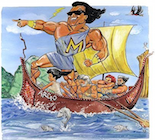Docker using Digitalocean
In this post, we show how to operate docker using Digitalocean’s cloud provider. With the introduction of docker-machine in the recent versions of Docker, spinning a new droplet with docker is a few bash command lines away.
Requirements
You need to have a digitalocean’s account along with an access token to create droplets. For more details, see Digitalocean website.
From now on, we assume that you have set your digitalocean access token that allows you to create a new droplet and it is set to an environment variable, i.e.,
export DIGOCEAN_TOKEN=XXXXXXXXXXXStart up Rancher
Rancher is a containers administration and monitoring tool. In the next few steps, we create a droplet that runs Rancher which will allow us to operate our containers.
# Creates a Rancher droplet
#!/bin/bash
export DROPLET_NAME=rancher
export DIGITALOCEAN_REGION=fra1 # Frankfurt, you may want to change this
export DIGITALOCEAN_SIZE=2gb
export DIGITALOCEAN_PRIVATE_NETWORKING=true
docker-machine create --driver digitalocean \
--digitalocean-access-token ${DIGOCEAN_TOKEN} \
${DROPLET_NAME}Run the above script to create a Rancher droplet. Then, ssh to this droplet using
docker-machine ssh rancher
And then run docker run -d --restart=always -p 8080:8080 rancher/server to start the Rancher server. Do a docker ps to check the logs
docker ps
CONTAINER ID IMAGE COMMAND CREATED STATUS PORTS NAMES
3f6fd41d0b86 rancher/server "/usr/bin/s6-svscan /" 7 minutes ago Up 7 minutes 3306/tcp, 0.0.0.0:8080->8080/tcp compassionate_ritchieLogout from the droplet and do to see the IP of your Rancher server.
docker-machine ip rancher
46.101.105.42Browse to http://46.101.105.42:8080/
Add a docker host to Rancher
To add a node on rancher, you just need to run rancher agent on any node, say rancher node. Go to Rancher web interface and follow the instruction to add a host.